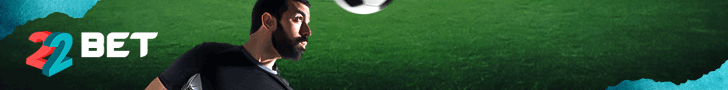TABtouch
TABtouch, formerly known as ‘Ozbet’ or ‘WA TAB’ (Western Australian TAB), has managed to capture a large part of the betting market across Australia. Evidence of this can be seen in the more than 300 shops across the Western region. Currently based in Darwin, the company hosts over 25,000 active users, in addition to a substantial annual revenue. Despite some shortcomings, notably its restriction to many countries, the major advantages of TABtouch lie in the quality of its services, its odds margins and the efficiency of its customer service.
General presentation of the site
In addition to a modern and intuitive design, TABtouch has a distinctive brand image throughout the site. As the homepage demonstrates, the interface places a particular emphasis on horse racing. The structure is clear and succinct, thanks to a practical navigation. TABtouch facilitates your search with a toolbar on the top level and drop-down options. These features help you find the event of your choice and place your bets in no time at all. If you feel like trying your first chance, a column leads you to the entry form. Apparently there is no dedicated casino section available, but there is a list of all the current and upcoming events, as well as the types of sports and races that are available. Apparently there is no dedicated casino section yet.
Approval
Although TABtouch is not licensed, the establishment of betting is strictly subject to the standards imposed by various laws. Currently, the company is operated by RWWA or Wagering Western Australia, as defined by the Western Australia Racing and Betting Act 2003. Other regulations governing the activities of this body include the Racing and Betting Levy Act and the Gambling and Betting Commission Act 1987. There are also regulations on the conduct of off-track betting (TAB) and on-track betting, together with a Code of Responsible Gaming.
In order to ensure complete data security within TABtouch, the platform has a digital protection programme. With SSL encryption, all player personal and financial data is kept in the strictest confidence.
TABtouch on mobile
For users of mobile devices, TABtouch has integrated a mobile application for Android and iOS operating systems. The software can be downloaded via Play Store or App Store. With this program, players will have access to all of the bookmaker’s services. However, the mobile website allows them to place bets without any downloads. From a smartphone or tablet, they will benefit from similar features as the classic desktop version.
Registration process
Creating an account at TABtouch is usually very simple and takes just a few minutes. To begin, click on the “Sign up” tab on the home page. When the registration form appears, fill in the essential information, including your full name, email and telephone details. By stating that you are of legal playing age, you agree to the TABtouch terms and conditions of use as well as the privacy policy. Indicate whether you wish to receive notifications of promotional offers from the operator by ticking the specified box. Your profile will be verified by providing the necessary documents with the required details. The final step is to create a secure password. Thereafter, take care to follow the final instructions for the completion of your registration. The next time you log in, simply enter your account number and password.
Bonuses and promotions
Until further notice, TABtouch is not allowed to offer any welcome or deposit bonuses, and the reason for this is the introduction of new laws in the Australian gaming market. However, the operator is doing its best to compensate for this shortcoming. To encourage its customers, TABtouch offers a free branded polo shirt and a cash reward called ‘Super Bonus 15’. The bookmaker limits the bet amount to $100 but can give you an extra 15% in winnings if you are successful.
The betting market
As mentioned earlier, TABtouch focuses largely on ” horse and dog racing “. Betting is always open on thoroughbred racing, greyhound racing and harness racing. By clicking on the specified section, you have the possibility to consult the name of the horse, the jockey and the coach. This method will make your search even easier if you have favorites.
The sports betting catalogue also includes other events to bet on. Football, cricket, rugby, darts, surfing, golf, ice hockey and of course Australian football are just a few of the sports on the list. For e-sports fans, Counter Strike and League of Legends are among the most popular games on the web. However, placing bets on TABtouch requires contacting a site administrator first, by dialing 1300 238 548. Nevertheless, to view the events and markets available for in-play betting, click on the ‘Live Betting’ option in the ‘Sports’ tab. In general, the page broadcasts many e-sports, tennis and baseball competitions from Asia. In addition, customers have access to live broadcasts of SKY 1 and 2 races, including Australian, New Zealand and some international thoroughbred races. On your mobile phone, you can access the Vision Player function by clicking on the ‘Watch’ button at the bottom of your screen once you are logged in. On a PC, this icon is located in the top banner of the page.
Payment methods
TABtouch suggests several different ways to make your financial transactions. You have the possibility to deposit money on your account with Visa and MasterCard, PayPal, Apple Pay and BPay payment systems. The maximum deposit limit allowed varies depending on the payment method chosen. On the other hand, a withdrawal can be made by bank transfer or EFT. The operator does not set any limit when it comes to retrieving your funds. Whatever the method of transaction, TABtouch does not charge any fees, except for a commission levied by some service providers. In provisioning as well as in cashing out the winnings, the transfer time can take up to 24 hours.
Support service
If you encounter any difficulties or have any questions about TABtouch, please feel free to contact customer support. You can reach an agent by calling the number displayed under the “Call us” section. You will find this section at the bottom of the page, in the “Customer service” section. Alternatively, you can send your requests by e-mail via the contact form, by clicking directly on “Contact us”. Unfortunately, TABtouch does not yet have a chat function and this is a real drawback.